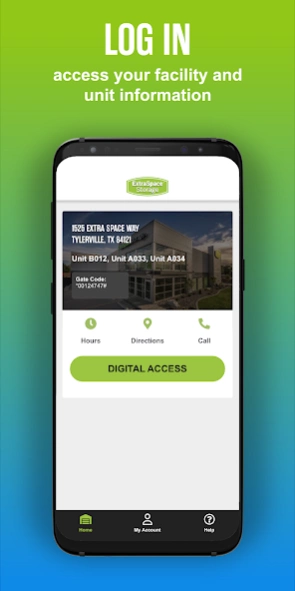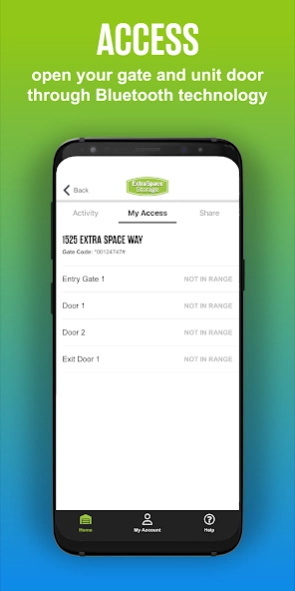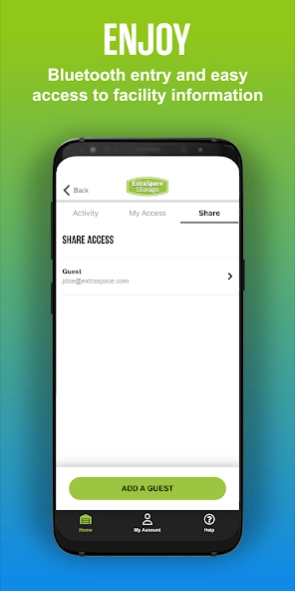Extra Space Storage 9.0.1
Free Version
Publisher Description
Extra Space Storage - Life Storage & Storage Express
The Extra Space Storage app serves all Extra Space Storage, Life Storage, and Storage Express customers. You’ll have quick and easy access to facility information including the facility address, operating hours, and contact information. The best part is you’ll never have to worry about forgetting your gate code again because we’ve put it on the home page of the app for easy and convenient access!
You can now also access My Account through the Extra Space app. With My Account, you can manage payments by making single payments when your bill is due or setting up Easy Pay, and you’ll have the ability to update your account information.
At participating facilities, the app also makes accessing your storage unit and storage facility as easy as the push of a button. Download the app today to experience Digital Access at Extra Space Storage. Not sure your facility offers Digital Access? Feel free to check on the website or call your store manager.
With the Extra Space Storage app, you can now enjoy the following benefits all from the convenience and ease of your phone:
Easy access to My Account where you can manage payments and update account information
Bluetooth technology that allows you to open your gate without ever touching a keypad again (participating facilities)
Never forget your gate code again
Real-time tracking of access activity for your unit (participating facilities)
Easily share access to your storage unit with family, friends, or movers without giving out your access code or keys (participating facilities)
Easy access to help
Leave feedback via the app – we love hearing from our customers!
About Extra Space Storage
Extra Space Storage is a free app for Android published in the System Maintenance list of apps, part of System Utilities.
The company that develops Extra Space Storage is Extra Space. The latest version released by its developer is 9.0.1.
To install Extra Space Storage on your Android device, just click the green Continue To App button above to start the installation process. The app is listed on our website since 2024-02-12 and was downloaded 1 times. We have already checked if the download link is safe, however for your own protection we recommend that you scan the downloaded app with your antivirus. Your antivirus may detect the Extra Space Storage as malware as malware if the download link to com.extraspace.aspen is broken.
How to install Extra Space Storage on your Android device:
- Click on the Continue To App button on our website. This will redirect you to Google Play.
- Once the Extra Space Storage is shown in the Google Play listing of your Android device, you can start its download and installation. Tap on the Install button located below the search bar and to the right of the app icon.
- A pop-up window with the permissions required by Extra Space Storage will be shown. Click on Accept to continue the process.
- Extra Space Storage will be downloaded onto your device, displaying a progress. Once the download completes, the installation will start and you'll get a notification after the installation is finished.